Productivity should always be pursued for both of you and your VA. However, without the appropriate tools for the job, it seems too difficult to ensure. Luckily, we managed to look for the best apps to retain and maintain productivity in doing various tasks.
Check out these complete list of software tools to help you get the most out of your VA.
1. Dropbox
Dropbox ranks among the most widely used file storage services in the world, currently serving over 500,000 businesses. Initially, Dropbox started as a cloud storage platform, but it has since evolved to include a suite of tools that help companies enhance their workflow.
With Dropbox, you can store all your content in one place, share files easily, and quickly find any content you need.
2. Google Drive
3. Buffer
Buffer is a popular tool for increasing social media engagement. Specifically, it offers two key services: Publish and Analyze. Firstly, Publish enables you to schedule content across multiple platforms, including Facebook, Instagram, Twitter, LinkedIn, and Pinterest. This feature is particularly helpful if you want to view your entire social media plan in one place. Additionally, your virtual assistant can use Publish to work on content or seek approval before posting.
On the other hand, Analyze provides detailed insights into your social media success. With this feature, you can evaluate your social media plan as a whole or examine your performance on each platform. Moreover, this presents another excellent opportunity to engage your virtual assistant, as they can create reports and highlight any findings you need.
4. Hootsuite
Hootsuite is one of the most popular social media management platforms in the world, boasting over 18 million users. Additionally, it allows you to plan and manage content across all of your social media accounts. Moreover, the calendar view is a great way to see how your social media activity ties in with other channels.
Furthermore, the inbox feature is fantastic. From a single location, you can access and respond to messages from your social media followers on Facebook, Twitter, and LinkedIn. This makes it much easier for you or your virtual assistant to keep track of inbound messages. In fact, you might consider having your virtual assistant go through your messages so that you only have to address the most challenging ones.
Finally, Hootsuite can also be used to monitor social media advertising across various platforms. With its advanced team communication features, Hootsuite allows you to delegate specific tasks to each team member, ensuring that everyone stays on track and fulfills their responsibilities.
5. Canva
Canva is a free graphic design app that lets you make invitations, business cards, flyers, lesson plans, Zoom backgrounds, and more using professionally created templates.
It offers a wide variety of template categories, including invoices, recipe cards, bookmarks, photo collages, tickets, newsletters, letterheads, menus, book covers, invitations, Instagram posts, business cards, infographics, cards, flyers, presentations, posters, and Zoom backgrounds.
Furthermore, you can easily upload images to Canva, drag and drop them into your preferred template, and save the file directly to your computer.
Additionally, with thousands of downloadable, professionally crafted templates that can be personalized with just a few clicks, you can ensure that your team has everything covered, thanks to Canva’s user-friendly drag-and-drop interface.
Wrapping Up
As the remote work method is implemented, the problems can not be resolved in the same way that they are in the workplace, but there are some reasonably simple and inexpensive approaches that you can use to make the transition easier. It’s also critical to keep track of productivity, particularly in a remote setting.
To support, you’ll need a range of top productivity apps. Now that you’ve known about the various apps that could help you and your virtual assistants get the work done, learn more on how outsourcing tasks could be an effective way to deal with the many challenges brought by the ever-changing business scene.