Your VA doesn’t have to be a full-time remote employee. If you don’t need a dedicated assistant, VA services can be a good option. The goal is to free up your time so you can focus on essential tasks. However, hiring and managing your virtual assistant can require more time and effort than you’re willing to devote. Isn’t it counterproductive if you spend more time overseeing your assistant than they save for you? Finding the right VA apps can help maximize efficiency and streamline communication.
Your program has the ability to:
- Assist in accomplishing work tasks more efficiently
- Automate routine tasks
- Keep track of the assistant’s work hours and activities
- Create a communication plan
10 software tools to help you get the most out of your VA
1. Slack
2. ZOOM
During the coronavirus pandemic, Zoom, a video conferencing software solution, exploded in popularity. It’s used worldwide to interact, attend meetings, and host virtual events.
The Zoom platform includes group chat, video webinars, virtual conference rooms, and an enterprise phone system, among other features.
HD video and audio, recording, transcripts, and screen sharing are all supported. Advanced privacy and security features (such as waiting rooms, passcodes, and user authentication) ensure that you can discuss confidential information during calls on the network.
Since the “Zoom bombing” made headlines, they placed a greater focus on encryption, and the website is now better equipped with privacy and security features.
3. Quickbooks
QuickBooks is the most widely used accounting program for small and medium-sized businesses.
Track all of your expenditures, produce invoices and quotations and generate comprehensive reports using this app. You can also connect it to your bank account to keep track of your income and expenditures automatically.
All of your financial data is secured and stored in the cloud, ensuring that only you and the people you authorize have access to it. You can either download reports yourself or have your virtual assistant give you updates daily.
4. Hubstaff
Hubstaff keeps track of how much time and how productive they are. Use it to automate your timesheets so that you don’t have to worry about manually logging hours.
It produces informative reports that provide you with a better understanding of how your team operates. You can display useful data such as activity levels and the amount of time spent on various applications and websites.
A simple dashboard allows managers to see who is working on which project. If you need to go deeper, the detailed time reports will provide you with all the information you require.
Hubstaff is an excellent program for keeping track of your virtual assistant. Time monitoring tells you what activities your assistant completed for you and how long it took, whether you paid hourly or not. It’s a straightforward way for your assistant to demonstrate that you’re getting what you paid for.
5. Asana
Asana is a tool that assists teams in being more cohesive. The free edition is fairly feature-rich, but it can be challenging to use for teams with no prior project management experience.
The features for managing teams are especially useful. You may allocate different permissions to each team by creating them in Asana. Everyone has the access they need, although confidential data is safeguarded.
Another useful tool for a growing team. You can start with the free version to get a feel for it before upgrading to the pro version.
Do you want to know the next 5 Apps?
Ready to Boost Your Productivity?
Discover how our expert virtual assistants can streamline your tasks and help your business thrive. Get in touch with us today to learn more about our flexible services and tailored solutions
.Contact us now or Book a free discovery call to see how we can support your business goals!



Hello there, You have done an incredible job. I will definitely digg it and personally recommend to my friends. I’m sure they’ll be benefited from this website.